Documents
At ForceManager, we give talks on a regular basis and believe it is important to visually communicate our brand to our audiences. Whether it is during a company-wide Thursday hangout or a talk at a conference, our slides should reflect our visual identity guidelines.
Below are a set of themes employees may use for both internal and external presentations. There are instructions for using them in either Keynote or Google Slides.
You can choose different layouts by selecting and inserting master pages from the template.
For more details, learn about custom layouts and themes.
Themes
Keynote
- Install San Francisco if it is not already installed.
- Open the forcemanager-keynote.kth file.
- Keynote will prompt an action. Click Add to Theme Chooser
- It will be automatically saved on My Themes so you can reuse it when necessary.
To start a new template using this theme, open up Keynote and start a new presentation (Command + N or File > New… from the menu), then click My Themes and choose the ForceManager template.
PowerPoint
- Install San Francisco if it is not already installed.
- Open the .POTX file
- To add new slides, make sure that you’re working on the Home Tab.
- Click on the New Slide dropdown, and use the designed slides.
Google Slides
- Click here to access the slides.
- Rename the presentation, and save it on My Drive.
- Duplicate (or delete) the slides you need to keep working on your presentation.
Microsoft Word
- Click here to access the files.
Font: Family, weight and size
Use San Francisco for presentations made on Power Point or Keynote. Use Montserrat Bold and Roboto Regular for presentation made in Google Slides.
The following table shows a basic guide for the font usage.

Assets
Below you will find the latest mock-ups for the iPhone, iPad and Mac.
To achieve a solid and equal brand for all users, it is very important to follow the different brand style guides.
Download the document in which all the specifications of color, font size, sections, etc. are collected.
Download the Apple Devices used in ForceManager presentations.
Slides Examples




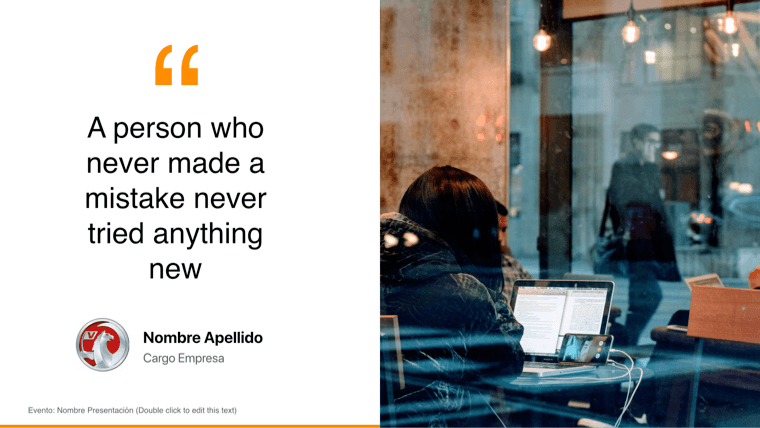

To achieve a solid and equal brand for all users, it is very important to follow the different brand style guides.
Download the document in which all the specifications of color, font size, sections, etc. are collected.